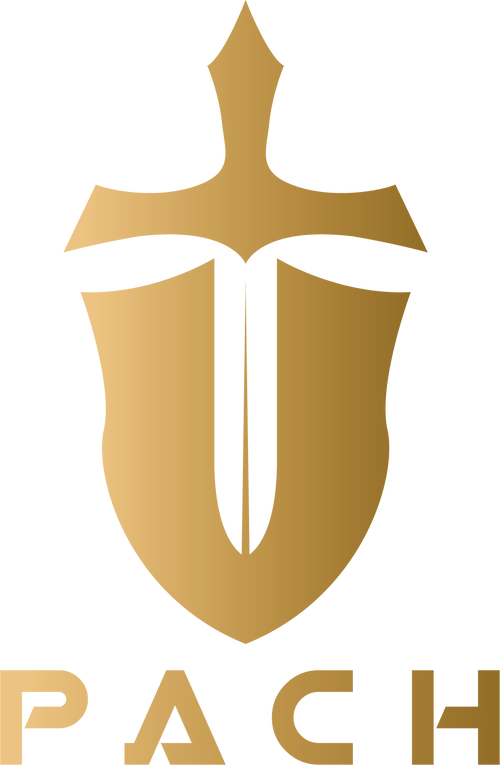Custom Saber – User Manual
Custom Saber – User Manual
Watch our YouTube resource channel:
1) Wonderforce Youtube Channel
2) Just received your Fully Installed Asteria or Proffie saber? Watch THIS
3) Saber Manual V2.0 - 2.5 (Direct link to https://bit.ly/3pyIvbb Guide Manual)
4) Proffie Board Information - https://fredrik.hubbe.net/lightsaber/v4/
5) Saber Manual V1.5 (Discontinued)
6) LITE/FLYTE MANUAL HERE
WARNING
The product is a collectible prop for Adults above 18 years and not a toy. Children using it must always be supervised by an adult. Staring directly at the LEDs will cause harm and possible visual impairment. Please exercise due caution during usage, sharp edges might appear in certain models.
Sabers MUST NOT be dismantled/opened beyond what is advised as the electronics are very sensitive, damage in opening the sabers are not valid for warranty. Choking hazard – small screws/parts may be generated.
Do not touch the miniLEDs. Always remove the battery or chassis before inserting/removing blades on a Asteria/Proffie setup.
Please refer to respective user manuals in the SD card if applicable.
BASIC OPERATIONS - Shiva/Maverick/Fubuki/ Hitoren/ Kyojin/ Sanken 2/DarkSaber/Flyte Sabers:
1. Power On/ Off: Press main button. Tap and release to power on, press and hold to power on/off)
2. Change sound fonts/mute: When powered off, press and hold the main button to cycle through fonts. or Press main button and twist hilt to cycle.
3. Lock-up mode: flash excessively - when saber is powered on, double press the main button to lock up and repeat to stop.
4. Volume: when saber is powered on, double tap to cycle through mute, low, medium, high, extra loud. Do not use extra loud indoors or for long periods of time, it is recommended for trooping or during dueling.
DarkSaber Specific
If guard is loose - loosen the 4 screws on each side, maintain pressure from top and bottom while tightening screws.
V1.5 Asteria board (TriCree 2017-2018 models)
1. Stand-by mode: when power off, press and hold the main button to boot
2. Mute mode: when power off, hold the aux button, then hold the main button for 0.5sec
3. Light on: after boot up, quick press and release to power on
4. Blaster: quick press aux button when powered on
5. Lock-up mode: hold the aux button when the saber is light-on
6. Bank switch: press and hold after boot to cycle through banks
7. Shut down: press and hold the main button after power off
8. Customizing fonts, please follow our Facebook page www.thepachstore.com where various guide videos are available for HOW TO change custom fonts. Fonts are available at www.saberfonts.com, supports most Plecter Format fonts.
V2.0/V2.5 Asteria Heart (Neopixel Blade and Smoothswing)
MANUAL AVAILABLE HERE: https://tinyurl.com/y768uj5l
NEW 1.07 UPDATE GUIDE HERE
Interchangeable Proprietary Removable Chassis currently supports the following hilts (RVS, RVJ & FO, OBI4)
*Please edit in Windows, Mac Catalina editing currently shows issues.(Resolved after 1.07 available end July 2020)
*FAQ
How to increase ignition speed - copy 4.ft file into the selected bank, adjust "NP_Tfade=300" (Min 0 - 65535 Max) numerals are in ms.
*Temp fan guide by VFR Pilot https://youtu.be/TlJfYER60T0
POWER MANAGEMENT
- For all Pixel blade hilts, we use a 18650 10A Lithium Ion battery. Please do not use other type of batteries to prevent damage to the board.
- Please use the provided USB cable, 5v 1A adapters. We recommend not to use with wall plugs but multi plugs preferably.
- When charging, Fubuki/ Hitoren/ Sanken 2 Sabers main button will pulse. Maverick/Kyojin will show a faint light in the button area, no fully charged indicator
- Charge for maximum of 5 hours, we recommend NOT to charge OVERNIGHT
- Charge every fortnight to prevent complete discharge of batteries. Remove batteries when not in use.
Blade Usage
Insert blade into emitter, insert retention screws at emitter, tighten until you feel resistance, go one round and that is sufficient.
Blades have removable tips and diffusion film in them, tips can fly off on impact and diffusion film can crumple. These are considered normal in the event of dueling and are not covered under the warranty.
When the tips come off, we recommended using e6000 or equivalent adhesive to attach them back. Diffusion film can be removed, straightened and then inserted again, if beyond repair a replacement blade is required.
Blades are considered consumables if used for dueling, so consider purchasing multiples or making them yourselves.
Do note that threaded retention holes can be worn out and will require a new hole to be tapped. It can happen if you are tightening the screws at a wrong angle, or also over tightening it will cause the threads to be stripped. This is part and process of the aluminum material that we use for the hilts.
Neopixel Blades (Common issues)
Blade flickering a different color
If your blade flickers a different color when swinging, the blade width is a little too thin. Use painters/masking tape and go half or one round around the area above the connector. This is a quick and easy fix as polycarbonate can at times be extruded with +/- 0.1-2mm differences.
LEDS rattling inside the blade
This is normal, we have tested hundreds of setups and this has resulted in the highest durability for everyday use and spinning. The space between the foam and blade gives it a little flex so that the LEDs do not rigidly get the full impact.
Accessories usage
Rubber rings, screws - mostly additionals. Rubber rings can be used for extra grip, timing shims or to cushion the speaker from rattling.
By purchasing this item, you agree to the following purchase conditions: Please read before completing the order. https://thepachstore.com/pages/purchaseconditions