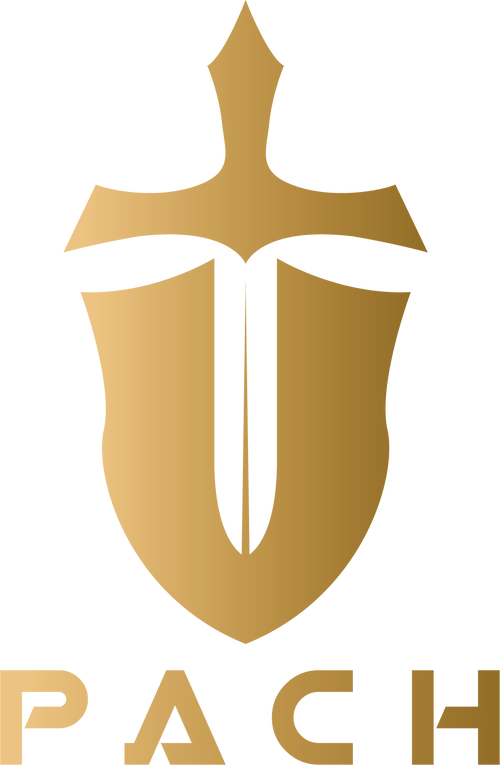Ultimate Works V1.07 Update
Follow the Update Guide in your SD card to Update!
*Recommended to use a SD card reader when updating, modifying large files.
Updates
- Hybrid Accent Swings
Create Hyswing folder and drop Hyswing files naming format swng1, swng2, swng3 etc
- Bank switch auto power On
- Swing Power On
- Surreal Swing Effects
- Additional Sampling Rate support 8000hz, 11025hz, 16000hz, 22050hz, 24000hz, 32000hz, 44100hz, 48000hz.
- Added new Effects (9.bg, 6.FT, 2.TG)
- Enhanced vibration filter on the board
New Apps
- Introduction of UW Explorer Beta v0.9
- Easy Access to Sound and Effect files in One view
- Select input Source folders of Sound packages
- Select Target folder of SD card contents
- Browse and copy Sound files over easily
- Auto change name labelling, no file name change required
- Same process with Effect files
*
Remember to backup before trying any new changes
RESOURCES
Download and replace Effect Text file HERE
Download new Effect files HERE
Download Explorer HERE
Download Updater files HERE
Saber Manual HERE
1) Download all resources
2) Update board
3) Copy new Effects file over each bank
4) Create Hyswing Folder and input new Hybrid Accent swing files, rename accordingly
5) Choose effect files to customize blade style
6) Enjoy!